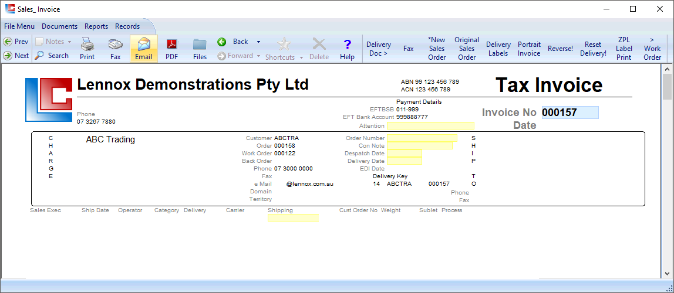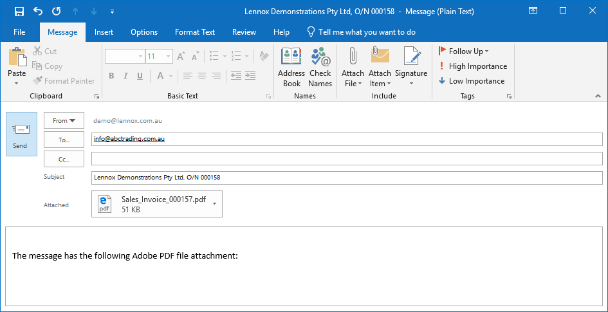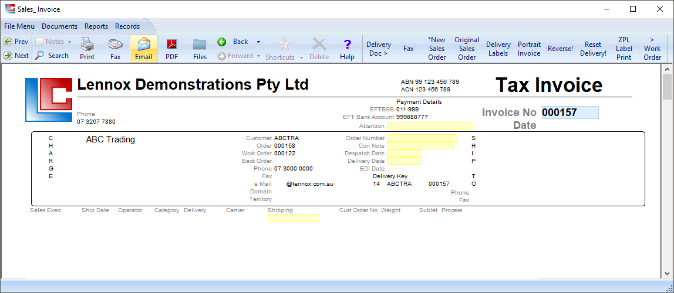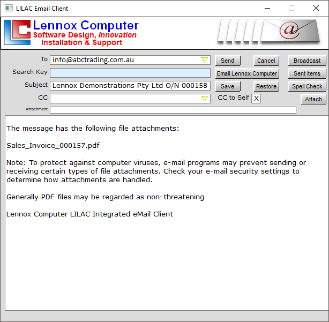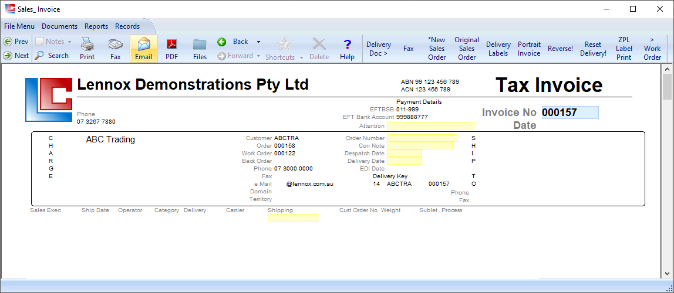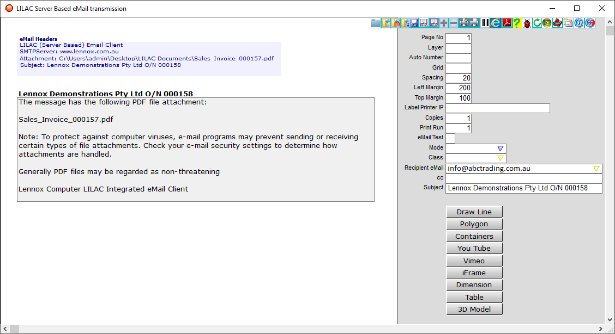LILAC Document Help
Setup Email Address
LILAC supports three eMail options to suit various requirements.
1. LILAC eMail - Microsoft Outlook (MAPI)
2. LILAC eMail - Client Computer Based
3. LILAC eMail - Server Based
1. LILAC eMail - Microsoft Outlook (MAPI)
2. LILAC eMail - Client Computer Based
3. LILAC eMail - Server Based
The Setup Email Address table only applies to options 2 and 3 above. It is not used when MAPI eMail is enabled.
Company settings will establish which eMail option is implemented.
The minimum requirement for each entry is an email address, User Name, and Password. The email address may often be used as the User Name. Domain is only used if an email address is too large.
a. Leave the Port setting and the SSL check box blank to use plain unencypted eMail to SMTP port 25.
b. Or, use port 465 for SSL encrypted connections, and tick SSL.
c. Or, use port 587 with no SSL tick to deploy the level of encriyption considered "best" (TLS 1.2).
Company settings will establish which eMail option is implemented.
The minimum requirement for each entry is an email address, User Name, and Password. The email address may often be used as the User Name. Domain is only used if an email address is too large.
a. Leave the Port setting and the SSL check box blank to use plain unencypted eMail to SMTP port 25.
b. Or, use port 465 for SSL encrypted connections, and tick SSL.
c. Or, use port 587 with no SSL tick to deploy the level of encriyption considered "best" (TLS 1.2).
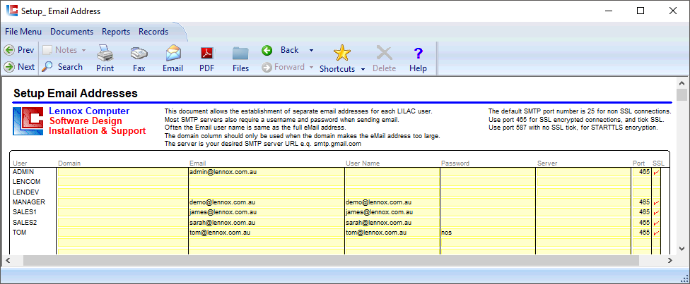
Mail Server entry required in Company Data